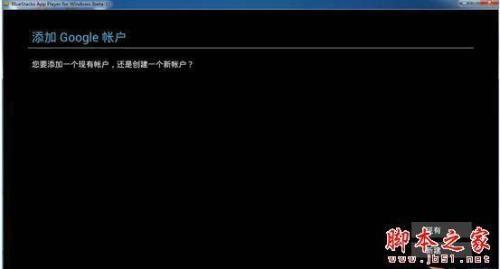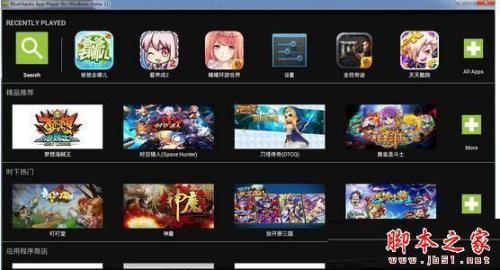安卓模拟器怎么添加Google账户 BlueStacks添加Google账户教程
安卓模拟器BlueStacks怎么添加Google账户?或许还有很多用户有这样的疑问,因为BlueStacks安卓模拟器添加Google账户是有点难度的。下面小编就给大家分享BlueStacks安卓模拟器google账户注册教程,各位用户朋友们一起来学习下。
BlueStacks安卓模拟器google账户注册教程:
1、登陆google邮箱注册网址注册账户:http://gmail.google.com/
注意事项:
由于近期谷歌网站遇到一些麻烦所以无法登陆,想登陆谷歌可能需要翻墙软件或者其他方法。
2、注册google邮箱
3、注册好google邮箱后,回到BlueStacks安卓模拟器登陆google邮箱账户
4、登陆成功